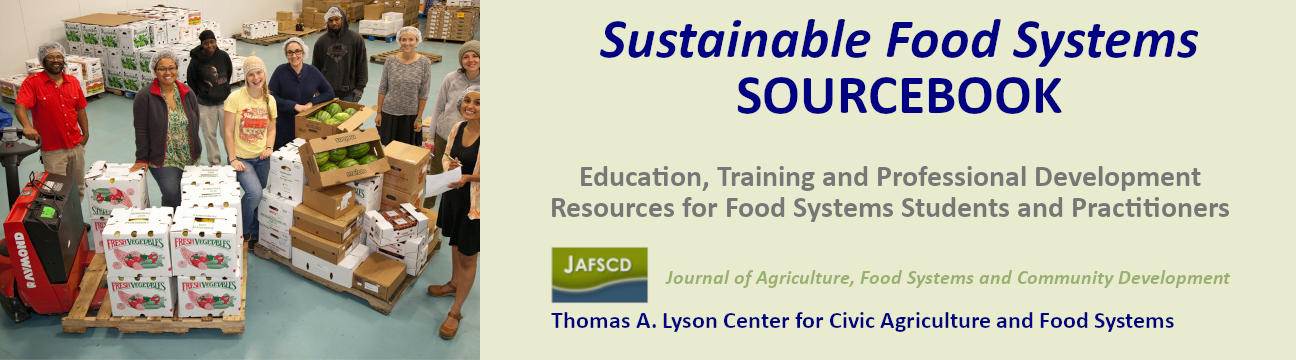Creating a new listing in the Sourcebook is simple, and includes a few steps.
STEP 1. Before you get started, have these ready:
- The URL of your organization's or program's website
- The address, phone number, and email address to be listed
- A short description (2-3 paragraphs) of your organization or program
- A JPG file of your organization's logo
- JPG photos of your organization or program
STEP 2. Register as a new user of the Sourcebook HERE.
STEP 3. Next, go the My Dashboard on the main menu and create a new listing with the information you gathered above.
That's it! If you have any problems contact Duncan Hilchey at